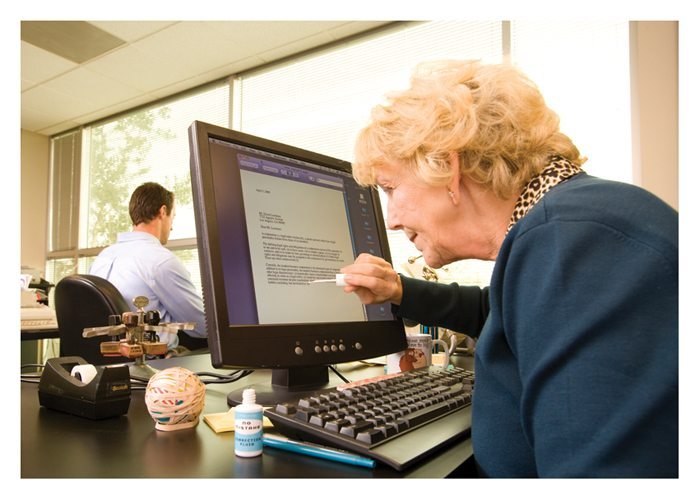Microsoft Word
|
The JC pontificates about technology
An occasional series.
|
“Track changes is the thief of joy.”[1]
- —Theodore Roosevelt
Word processing software that never quite managed to sort out auto-paragraph numbering but nonetheless sweeps all other office word-processing software before it.
Refuseniks may prefer Microsoft PowerPoint (if trained in middle management) or even Microsoft Excel (if accountancy) as a canvass for composing documents. But the days of purpose-built alternative word-processing software packages, like Lotus Notes or WordPerfect or even the admirable but, preternaturally doomed open-source application OpenOffice are long gone. Google Docs might survive, but only because it purports to fill a very different need. And, Google.
Formatting
Despite Word’s universality and longevity and their supposedly superior analytical powers, few legal eagles have the first clue how the devil Microsoft Word formatting works. They see the printed output of a document that looked all right to them on screen as some kind of ineffable magic — if it works — or the spurious ministrations of the capricious imp that inhabits their typewriter keyboard, when (as is inevitable) it does not.
It goes without saying that the more nuanced skills — multi-level list numbering, consistently applying pre-defined paragraph and character styles and effectively manipulating tables — are beyond all but the most space-aged of legal brains.
But most legal eagles struggle with the idea of a page break or a tab stop, and instead lean on the space bar or return key letting it coast out randomly into the middle of the page, or down until it runs off the bottom and only a new page.
Lawyers usually are quite good at using track changes, however. Lawyers love track changes. They wish you could do track changes on emails and text messages, and will take some pains to replicate track changes by formatting in red strikethrough and blue underlining.
See also
- The lost tribes of Microsoft Office
References
- ↑ He may have said “comparison” but this is what he meant.